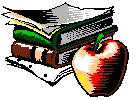 The Plant Genome Databases - A Tutorial
The Plant Genome Databases - A Tutorial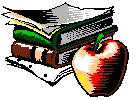 The Plant Genome Databases - A Tutorial
The Plant Genome Databases - A Tutorial
 This tutorial is in the process of revision, lessons with a white background should be up to date. For comments or suggestions, please contact Victoria Carollo
This tutorial is in the process of revision, lessons with a white background should be up to date. For comments or suggestions, please contact Victoria Carollo
The plant genome databases described in this tutorial are valuable tools for students and scientists from many different disciplines. Each database is developed and maintained by curators in research institutions worldwide. A WWW interface to the databases is provided via Demeter's Genome's at the USDA/ARS Center for Bioinformatics and Comparative Genomics (CBCG). This tutorial will utilize this web site and several of the databases found there. Each database is accompanied by a homepage and other database-specific attachments, which describe other services offered, alternate versions of the database, and other unique aspects of a particular database. Be sure to check those out if you are a frequent user of these databases. Finally, the National Agricultural Library and the Plant Genome Data and Information Centerprovide additional resources that may be of interest to you. The support for their creation and maintenance has been provided by the Plant Genome Research Program
Each database is focused on one or more species, and the information they contain may include genetic maps, molecular markers, germplasm characteristics, quantitative traits, DNA sequences, and much more. Each curatorial group may organize and present this information in a slightly different way, tailored to their organism and user community. Hopefully this tutorial will give you ideas on how to search the databases, where to look for the information you need, and how to interpret the displays.
The tutorial is divided into a series of lessons. You do not have to do the lessons in order, but many of them will build on skills learned in earlier lessons. At the top of each lesson there will be a Tools and Techniques section that identifies new skills that will be covered. The lessons also include examples from several different databases. The examples were created as part of this tutorial and are meant to showcase particular methods or displays, and you are strongly encouraged to look at these. If you are primarily interested in a single database or just want to check out the variety, you can browse through as many additional examples as you like.
The lessons follow a frames format in which the explanation and instructions
will appear in the top window and the lower window of your screen will
contain a "live" connection into the genome database where you can execute
the example. Note that you can change the relative sizes of the windows
by dragging the bar dividing the two frames with your mouse. Some browsers
will open the frame in a new instance of the browser - if your browser
does this be sure to properly close (exit, don't just minimize) that instance
when you're done with the example to avoid having many browser windows
running.
This is the end of the tutorial. Hopefully,
you now have a better idea of what these resources contain and how to use
them. Return to the Plant Genome
Data and Information Center Home
Page